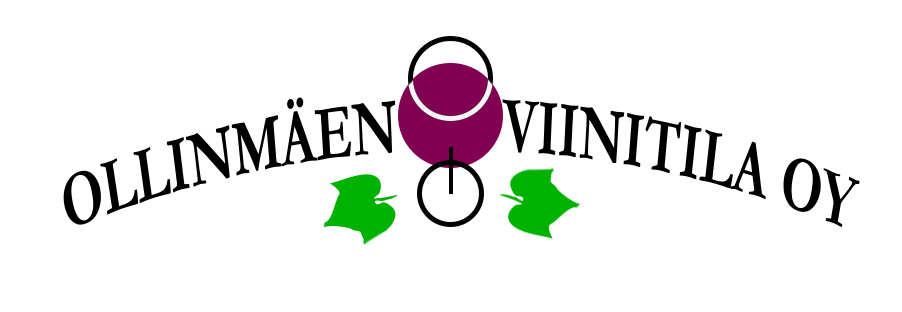Security guide
The most important is a strong password. Make a mix of eight marks, letters and numbers. In case You operate with a public PC or alike, clean the memory of cookies and the browser of historical data.
Change your password
1. Homepage
Log out from our Homepage. Click the left hand menu's link: "Reset your password" and write in the blanket Your e-mail adress and send it. After a while You will receive a new temporary password to get into our Homepage and Forum in order to change Your password to a new one.
2. Forum
In Our Forum You can change Your password in menu "Profile" --> "Account settings" and confirm it with your old one. In case You have forgot Your password, You can change it by clicking the "Did You forget Your password?"-link here.
Remember, that the password given by our admin is valid both in our Homepage and Forum. If You use a password by Your own design, You have to change it both in our Homepage and Forum.